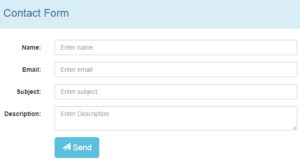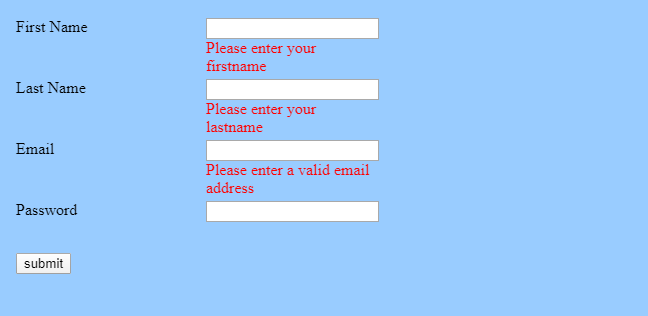JQuery
How to send form data in ajax
How to remove the attribute from an HTML element in jQuery
I am going to share how to remove the attribute from an HTML element in jQuery. The removeAttr() method deletes attributes from the items picked. In the example below when you press the button the style attribute will be removed from the p tag.
How to get data-id attribute value in jQuery
I am going to share you how to get data-id attribute value in jQuery. You can simply use the jQuery attr() method to find the data-id attribute of an HTML element.You can also use the jQuery data() method (jQuery version >= 1.4.3), to get the data-attribute of an element.
Send Contact Form Without Page Refresh in jQuery
In present day every one want fast result and he can wait for result. That's why we want the user to get better and faster results. So better way use form submit without page loading. This is saves the time required to reload the entire page.
Jquery find class and get the value
I am going to share how to find class and get the value. Jquery provide very easy to way find class and get value. You can find any value of html attribute using jquery like class, id, tag etc. You can use find() method search all descendant elements of the selected element.
How to access and set a session variable using JavaScript
How To Use Local Storage
Local Storage, web applications can store data locally in the user browse. Local storage large amounts of data can be stored locally, Local Storage, use like multiple language and currency etc. Now i am showing how to set and get Local Storage data.
How to Set Up Basic jQuery Validation in Two Minutes
I'll share with you how to set up Simple jQuery Validation. To validate our form, we'll use the jQuery Validation Plugin. The plugin's basic concept is to define validation rules and error messages in JavaScript for the HTML components.