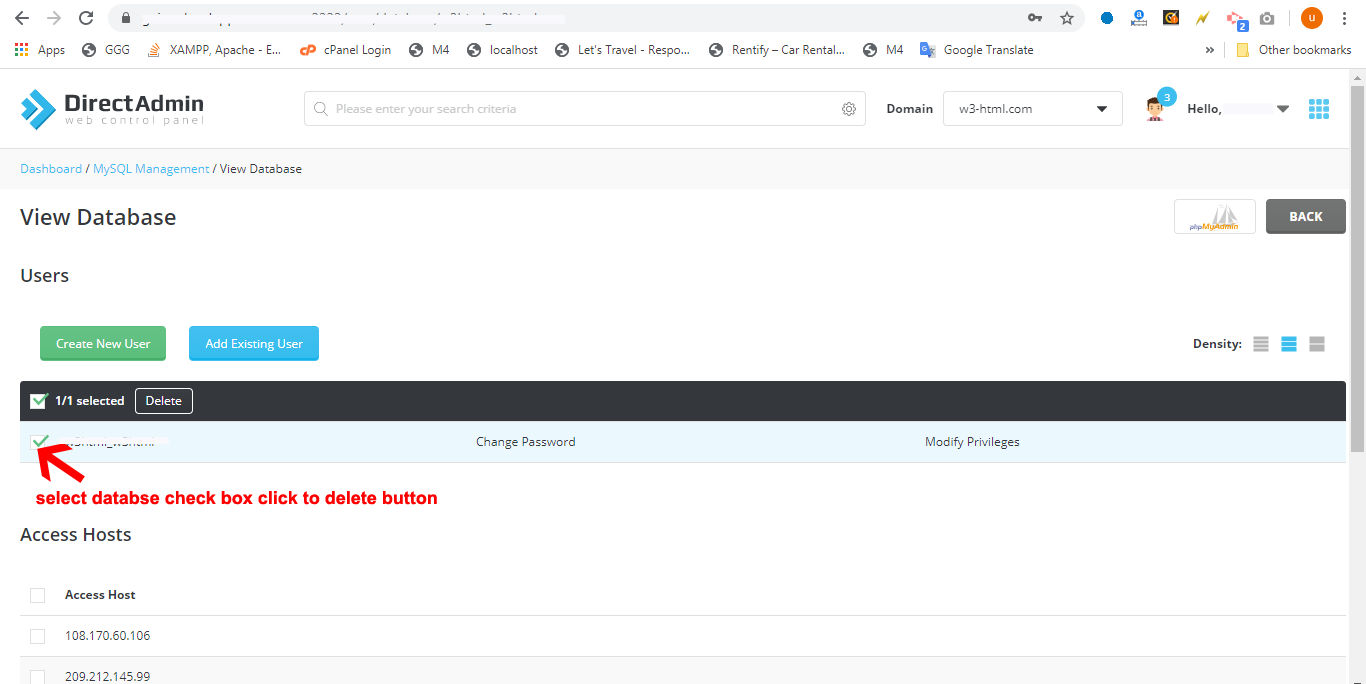A control panel for web hosting is a GUI(graphical user interface) offered by a web hosting provider that allows users to access their servers and hosting services.Hosting company provide different-different control panel. DirectAdmin control panel is one of them. You can manage you site files, email, database , domain etc
1. Sign in to DirectAdmin using your username & password control panel. You need to build your database already to use phpMyAdmin.
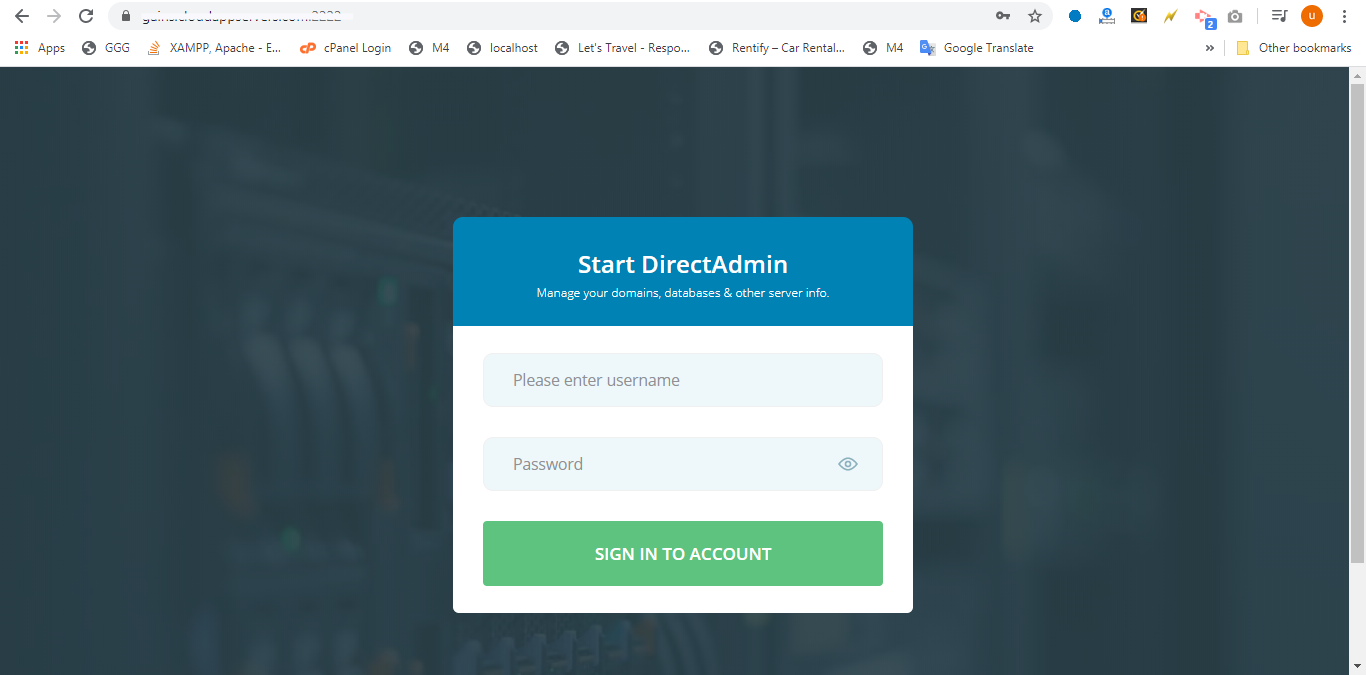
2. Go to “MySQL Management”
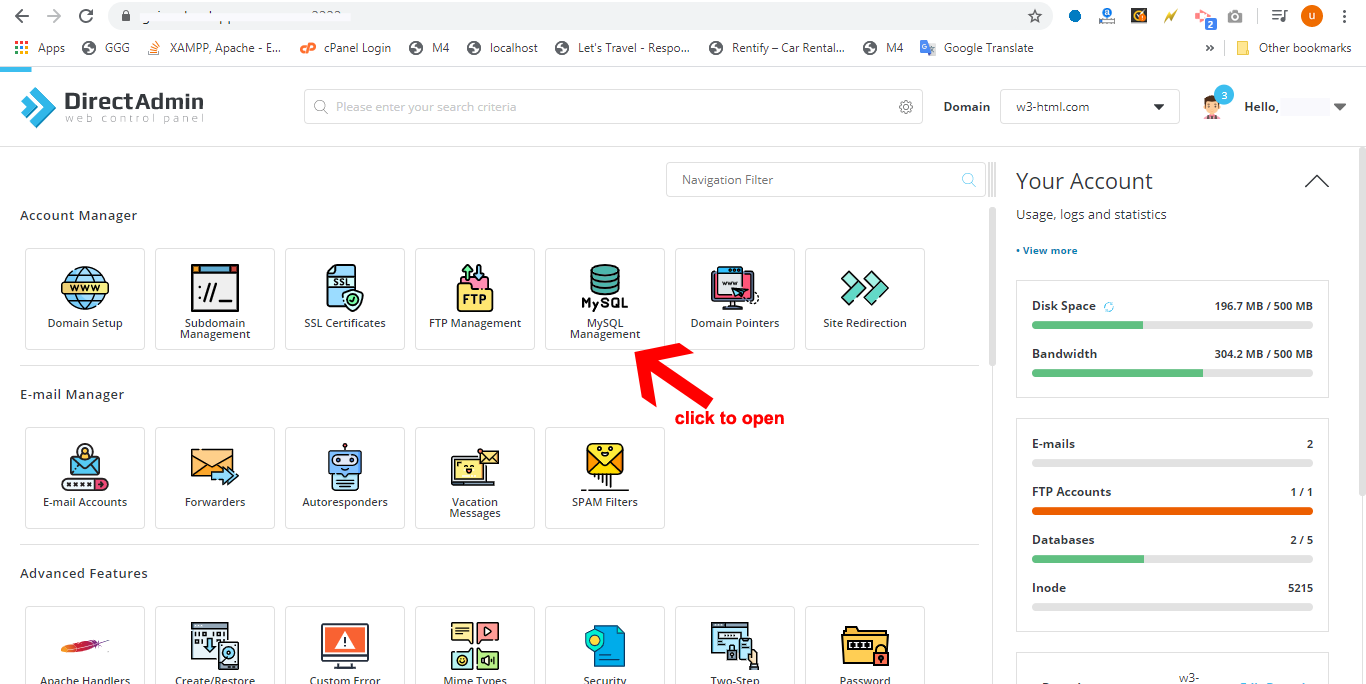
3. Click on “Database Name”
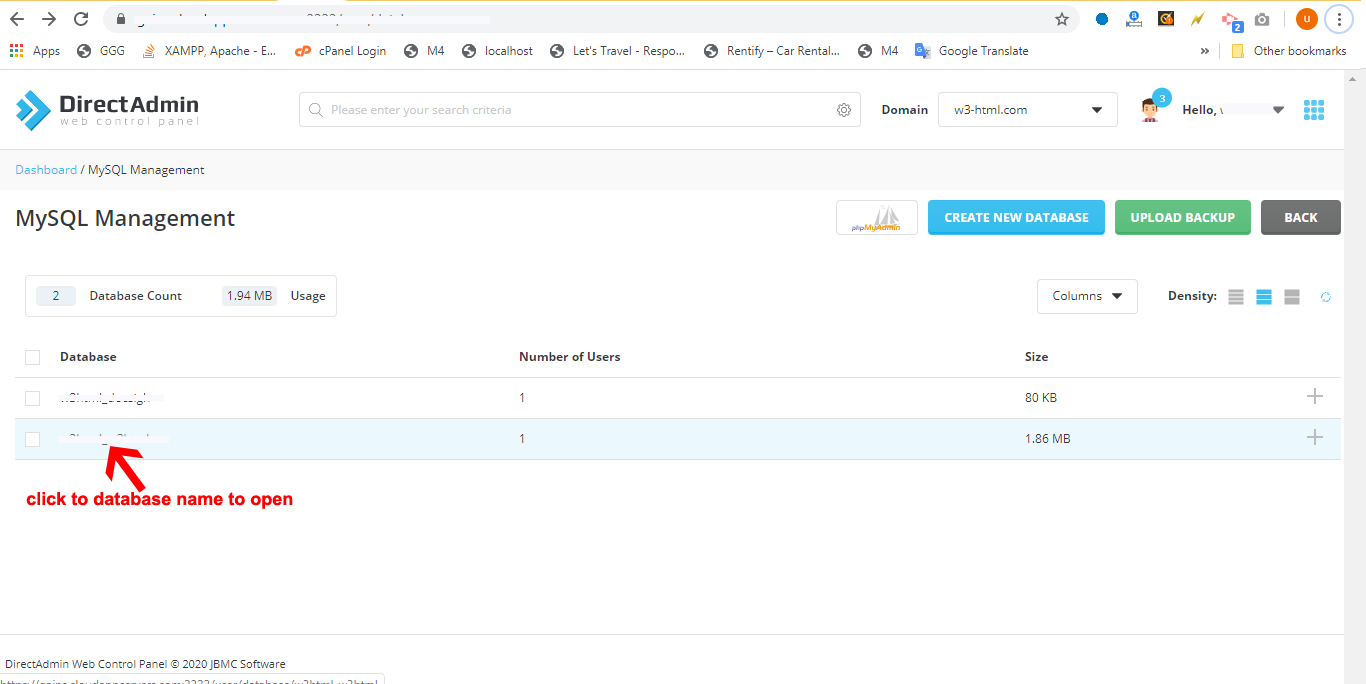
4. Now You are add and edit and delete user.
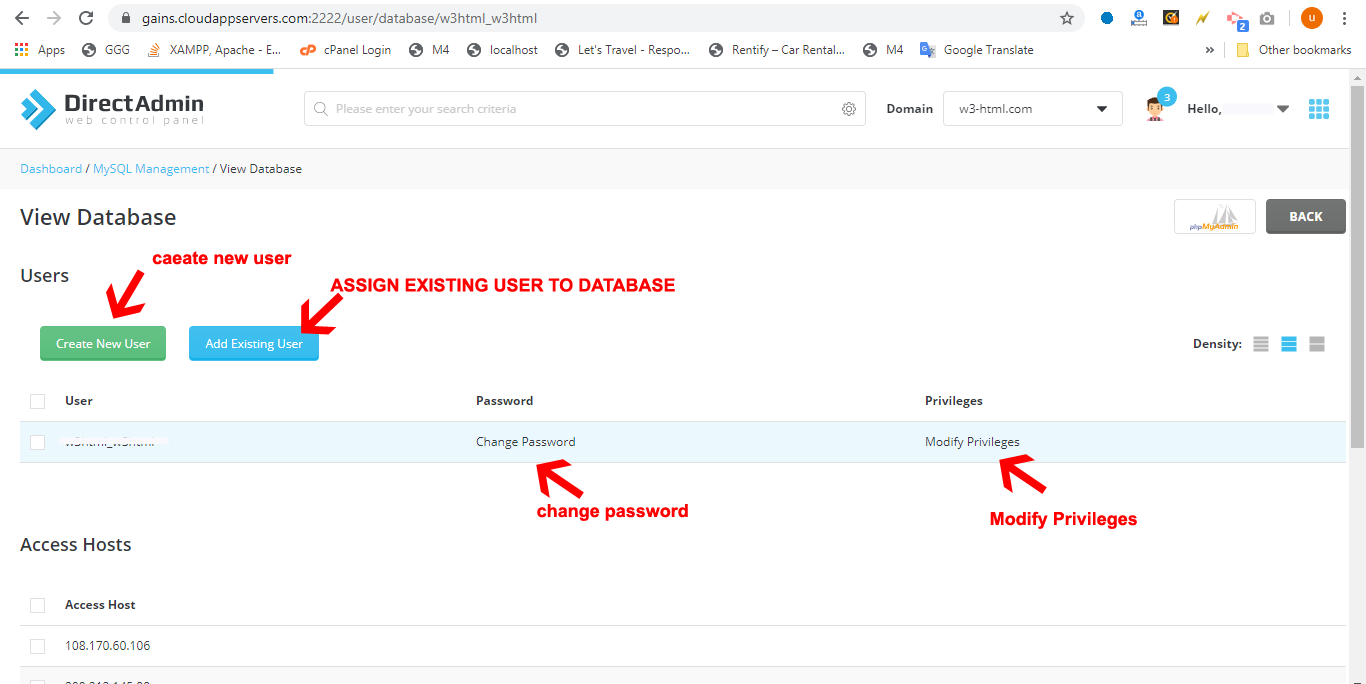
4.Now showing delete user