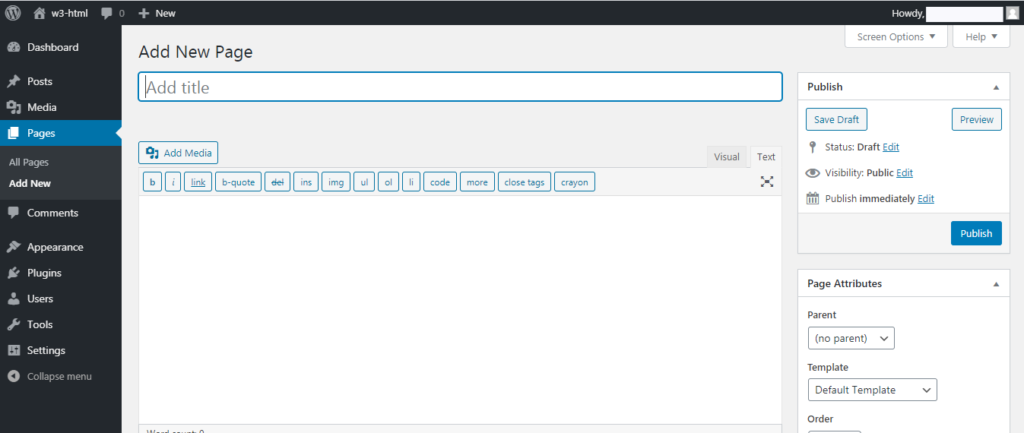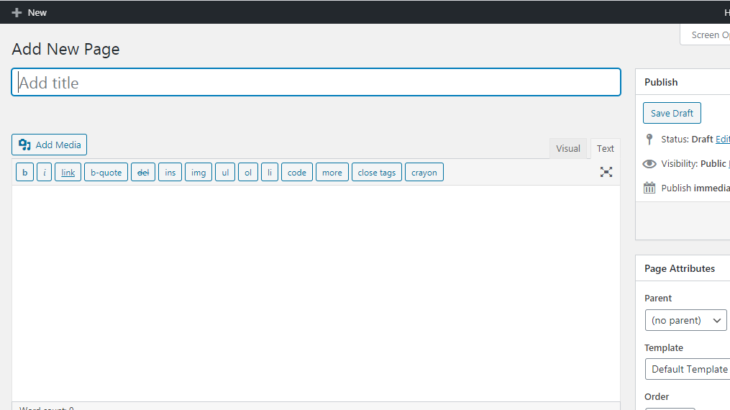WordPress is a popular CRM. Where you can manage the content in a simple way and it is user friendly. Updates in WordPress kept coming but a new update has come in which the way of editor the content has changed. The user was a friendly of the previous editor, so he was getting a little problem and many people, through such shift will experience problems. Yeah, a few people just don’t grasp the new editorial manager and aren’t ready to spend the time to know it.
In my opinion, using a classic editor plugin would be a better choice. This gives you the classic editor without having to have a reversal on your system.
1. Check and install the WordPress repository Classic WordPress Editor Plugin.
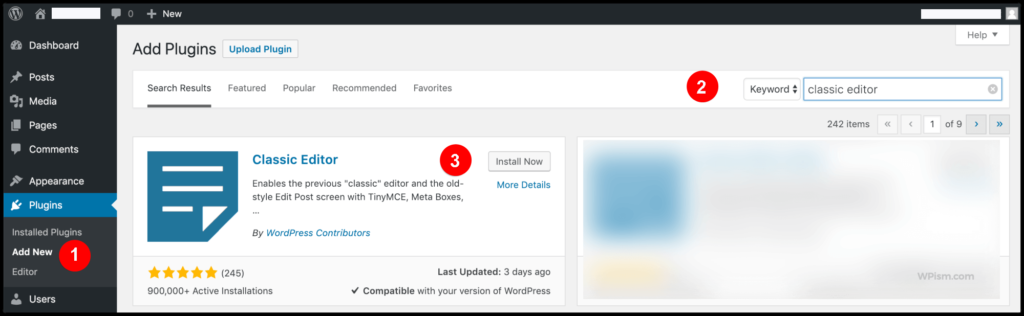
Once the plugin is installed then activate.
2. After your website Plugin is activated. You can see the feeling of classic editing on your WordPress blog or website.